Canon S100 User Report
Page 2 of 3. Version 1.0, ©2011 by Dale Cotton, all rights reserved.
Operation
Manual. To really explore the operation of this camera the complete owner's manual is available here.
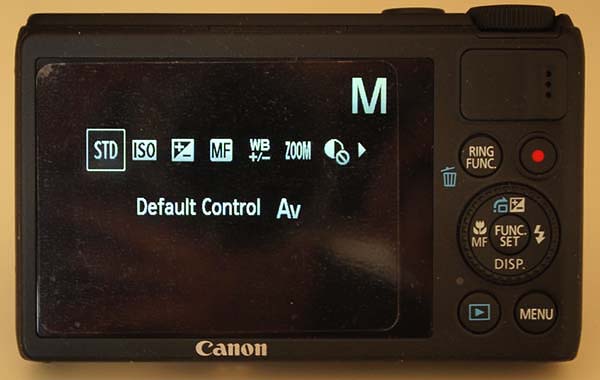
Fig. 3: S100 back (showing lens ring options)
Given its price and its raw output, the target user for this camera has to be the veteran SLR owner looking for a carry-everywhere supplement. Such a user is likely going to demand the ability to set or override all critical shooting parameters, including aperture, shutter speed, ISO, focal length, and focal point. And this is in addition to essential operational controls such as access to image review, custom/special options, and menu settings.
Ideally, I want a separate dial or ring for each shooting parameter, plus a row of camera operation buttons. By giving us a lens ring Canon tells us it feels our pain, but the tiny size of the camera body puts severe constraints on the number of control points. For me, this makes the dedication of one of the precious dial controls to the task of mode-switching all the more disappointing. In my experience, most photographers live in one mode (usually Av). The S100 has a nicely implemented quick access (FUNC) menu system; this is where mode switching might better reside. Better yet: re-assign the current ring function button to mode switching. Now you're free to re-purpose the (thumb-operated) mode dial as an exposure control dial, then underlie it with a button to toggle its function from shutter to aperture to ISO. Similarly, add another (ring-finger-operated) toggle under the existing lens ring to change its function from focus to zoom. Finally, (since we're already in fantasy land) add a second button on the front face in reach of the ring finger to trigger an auto-focus event while in manual focus. This allows manual focus types to instantly switch from near to far or far to near focus distances. Make even the first two of these changes and I'm in interface heaven.
But the current control system is quite livable; although I doubt there are many S100 owners who feel that whatever functional assignments they've settled on are anything but an acceptable compromise.
Lens ring. The much-praised lens ring can be set to control a variety of functions. The choices, most of which you can see in Fig. 3, are: STD, ISO, Exp. Comp., MF, WB, Zoom, i-Contrast, Aspect ratio, C(ustom). The actual function of STD and C vary with the mode ring setting. The lens ring function choice is actually as key to how the camera operates as is the mode dial, since the rear control dial's function changes according to your lens ring function choice.
If you shoot in Av (aperture priority), you can set the lens ring to the traditional aperture control or to +/- 3 exposure compensation or to (step) zoom or to ISO or to any number of more exotic parameters. Let's look at some of the more likely lens ring choices for Av:
- Aperture. This is the intuitive choice if you formerly shot film or if you've ever worked with a prime lens. Because the aperture range tops out at F/8 starts as slow as F/5.9 at max zoom, you often find yourself with only a two or three stop range of apertures to work with (albeit there is a separate detente for each 1/3 stop). You'd thing the rear control dial would now directly controls shutter speeds. Instead, it does nothing unless you press the exp. comp, button, then it controls exp. comp. Setting the lens ring to aperture eliminates your only chance for a dedicated button for ISO, but a single press of the FUNC temporarily turns the back control ring into an ISO dial, which comes pretty close.

Fig. 4: S100 back (showing exposure comp. display)
- Exposure compensation. Exposure comp. now has a very sensible and tactile home. But because the presentation is -2..1..0..1..+2, you don't see what that's doing to your shutter speeds until you half-press the shutter release. So in low light you may find yourself slipping down to below usable handheld speeds without realizing it. The rear control dial now directly controls aperture.
- Step zoom. The traditional lever around the shutter release button still provides analogue zoom, but now turning the lens ring changes focal lengths in the sequence: 24mm, 28mm, 35mm, 50mm, 85mm, 100mm, 120mm – sort of a poor man's Tri-Elmarit. ;) The rear dial now defaults to aperture control. Pressing the exp. comp. button, toggles the rear dial into exp. comp. ISO is still available from the FUNC button.
- ISO. You now have the world's largest and most positive ISO control dial; every click-turn takes you to the next 1/3 stop ISO increment. But now the rear dial defaults to aperture control. Pressing the exp. comp. button, toggles the rear dial into exp. comp.
If you change the mode dial to P/program, don't expect program shift functionality. You can directly control the same lens ring functions as in Av mode, but the rear control ring does nothing unless you put it in exp. comp., and then you get whatever combination of shutter and aperture change the computer deems appropriate. Again, you don't know what choice its made until you half-press the shutter release. Combine P mode with the auto-ISO to get the camera to automatically find a setting which keeps your shutter speed in the hand-holdable range and your exposure in the median range (with no regard to blown highlights) – all without resorting to flash. (This combination is a candidate I'm considering for the C/custom mode dial position for getting those now-or-never grab shots.)
If you opt for Tv mode (shutter priority), the rear control ring directly controls shutter speeds. The only way to visually change apertures is to set the lens ring to that function; otherwise you have an exp. comp. display.
To my mind for most photographic tasks the ideal mode in which to use the S100 is M/manual. Let's look at the lens ring options when in M mode:
- Aperture. Again, the traditional choice, and again since the aperture range tops out at F/8 while starting as slow as F/5.9 at max zoom, you often find yourself with only a two or three stop range of apertures to work with. But the key thing is that the rear control dial now directly controls shutter speeds; and the fairly loose action of the rear dial facilitates rapidly scrolling through so many options. Again, a single press of the FUNC toggles the back control ring into an ISO dial, which comes pretty close.
- Exposure comp. Unintuitively, this reverses assignments, so the lens ring controls shutter and the rear dial controls aperture. This makes better use of the joy-to-use lens ring, since there are always lots of shutter speed choices to work with, but the lens ring action is too stiff for rapidly scrolling through so many options, so I doubt this arrangement will get many takers. ISO is available from the FUNC button.
- Step zoom. The rear dial now defaults to shutter speed control. Pressing the exp. comp. button, toggles the rear dial into aperture control. ISO is available from the FUNC button.
- ISO. The rear dial defaults to aperture control. Pressing the exp. comp. button, toggles the rear dial into aperture control. ISO is available from the FUNC button.
Performance

Fig. 5: Swinging scissors
Shutter lag. I'm in no position to double-check Imaging Resource's definitive timing numbers. Key to me are the reasonable 2.5 sec. start-up time, and the quite decent .071 sec shutter lag for pre-focused exposures. The dead of winter is not a great time to do street photography, so to test the shutter lag I created a pendulum using string and scissors to see how close I could get to nailing a precise moment in the swing. Not a problem (in fact, this pendulum idea proves to be a great reflexes drill that I'll probably make further use of).
Shot-to-shot. The one thing that does frustrate me is the two (JPEG) or three (raw) second delay between shots in single shot mode. The problem I have when shooting activity is remembering to wait until the camera is ready for the next shot before again half-pressing the shutter release. Lest you think continuous mode might be the answer, the gotcha (besides the frame rate) is that you don't get a screen update during the sequence. (Of course, there is no law against actually looking at your subject instead of the camera as you shoot.) I expect to adapt to this between-shot delay over time; I also expect to lose that adaptation as soon as I spend time shooting with my SLR.
Image stabilization. Of equal importance to performance is the lens-based image stabilization (IS) sub-system. I don't have particularly steady hands, but I'm getting consistently sharp shots handheld (elbows pressed against chest) at wide to medium focal lengths down to 1/15th. By the time I ratchet out to full zoom at 120mm-e, however, I'm lucky to get sharp at 1/125th – but it does seem to improve with practice.
Focusing
Auto focus. The S100's contrast detect AF is quite typical of its kind, being much snappier in bright light than in dim, and in sufficiently dim conditions not finding a lock. In most situations the AF event is short enough to be absorbed in that 1/2 sec delay between half-pressing the shutter release and getting a good-to-go report on-screen. There is a menu setting to change the AF rectangle to a smaller size, presumably to allow better discrimination between tightly grouped near-far objects.
Manual focus. As noted by other reviewers the LCD's 460K resolution is not really adequate for eyeballing manual focus, but for me at least, the on-screen distance scale goes a long way toward overcoming that. The miniscule sensor inside has such a huge depth of field that focus beyond the first yard/meter or two is rarely an issue, and one can use the distance scale together with a guesstimate for closer distances.
If you want to shoot street, it would make sense to take the internal CPU out of the equation all together by using manual exposure plus manual focus pre-set both, and presumably shorten shutter lag even more. Used in this fashion you would have something that competes with Leica for decisive moment and even active children. since one can set focus for a given zone, set the exposure for the current light, then shoot with no half-press and absolutely minimal shutter lag. Alas, this is not what happens. With manual exposure and manual focus selected, the S100 still goes through something that looks like an exposure re-calc at the half-press point, so the 1/2 sec delay remains. (Of course, in either AF or MF once you the camera responds to the half-press so long as you continue to retain it the S100's 0.07 sec response to your full-press feels instantaneous.)
Computer focus. The S100 has a doubtless wonderful collection of AF wizardry, such as focus point selection and subject tracking. Unfortunately, I'm a focus Luddite – all I've used is centre point single shot mode.
What all this means in practice is that I find AF to be more practical than MF for moving subjects; plus, I don't find the camera fighting me in single-shot work other than the between-shot delay mentioned in the previous Performance section.
Metering
Evaluative meter. I'm not a particularly good person to write about in-camera metering and exposure because I rarely let the camera take control of that function. As best I can see playing around in Av with evaluative metering mode selected, the eval meter does a perfectly good job doing what it's supposed to do. Which is to place a scene at the same exposure level that the eye sees if the scene's latitude. The camera lets the highlights blow and shadows collapse as needed to achieve that goal. Since I prefer to retain non-specular highlights whenever possible, I almost always set exposure myself using available tools.
Histogram. One such tool is the real-time exposure histogram that is actually big enough to use. I can actually make it out even in bright daylight. This alone is worth upgrading for if your current camera doesn't have it (that said, I don't think you'll find this in an SLR). When conditions permit a good view of the LCD you may not even need the histogram since the real-time scene display does an excellent job of showing you both shadows and highlights.
Spot meter. Another such tool is the spot meter mode, which looks to be very tight. One thing to note is that the spot meter places exposure at the 2/3 bar on the histogram, not the centre point.
Little things
Quietness. Turn off the audio output, which includes a fake shutter sound, and you've got an incredibly quiet camera – very close to complete silence. This feature alone justifies this camera's existence.
Neutral density filter. Another feature that attracted me to the S100 from reading its specs is the combination of a base 80 ISO plus a 3 stop, built-in neutral density filter. Works as advertised:

Fig. 6: Deliberate panning blur possible in daylight thanks to ND filter
GPS. I don't travel a lot, so thus far all I can tell you about the GPS feature as that it does indeed suck up battery power.