Nikon D7000, an eclectic's user report
Page 2 of 3. Version 1.2, ©2011 by Dale Cotton, all rights reserved.
Body 1: Handling and Construction
I approached shopping for a dSLR this time 'round with all the enthusiasm I'd muster for replacing a toaster. My attitude toward dSLRs had increasingly become that they are too big, too heavy, too loud, and too plasticky. In short: a necessary evil when high IQ is required. I ruled out other brands and models for a cluster of reasons that are not likely too apply to anyone else, and so plopped down the bucks on the D7000 + kit zoom ... from a store with a no-questions-asked two week return policy. That last being essential, given how many unknowns there were for me in the purchase equation.
My first priority was learning an alien interface, then the next was putting the D7000 through its IQ paces, so I really didn't pay a lot of attention to it as a physical object. It gradually dawned on me, however, that the combination of body and lens had a really nice heft and balance in my hand. A bit later I realized I actually could get the dratted thing to do the things I needed it to do without too many contortions. Finally, in an epiphany moment I realized that the mat black carbon fibre and black textured rubber really didn't look all that bad and after all were what was keeping the weight down to a comfortable 2 lbs.
For many, however, the chief question about that ultra-light construction is whether it will withstand the rigours of a mountaineering hike or the even greater rigours of photojournalism in a large urban area. The specs tell us that the camera has a magnesium alloy shell under the carbon fibre skin. They also tell us that the body is sealed to the point of being "weather resistant". Still: it doesn't particularly look to be built like the proverbial tank. What it looks like is a complex precision tool that really wants to be treated as such.
For my needs, the real downside of the D7000 as a physical object is one it shares with all SLRs: the intimidation factor of its sheer size when doing un-posed people shots, especially street. Thus regrettably I still need to go out the door with a mirrorless or compact when un-posed people photography is on the agenda.
Forum concern: oil spills: As I write this, Nikon forums are a-buzz with reports of oil splattering from the mirror mechanism and onto the sensor. My own D7000 (serial 530xxxx) is into its seventh week of use with no sign of oil. The oil spot reports are pretty credible, but there's no way to estimate the frequency of the problem, which I'd guess to be a fraction of one percent. Plus, there's no way to know whether or not Nikon has made the necessary tweak to their assembly line to eliminate the problem.
Forum concern: softness: Another hot topic on Nikon forums is image softness due to mirror slap. I'll address this extensively under Image Sharpness, below.
Body 2: Shutter sound
Another factor related to people photography (not to mention wildlife) is shutter release sound, which actually has more to do with the mirror up and return than the shutter. As with any SLR, you may as well snap your fingers as take an unexpected picture in a library or church using the D7000. The D7000 has a quiet shutter setting on its shutter mode dial that first appeared with the D300S. When you press the shutter release in Q mode the mirror goes up with a bit less violence but doesn't come back down until you ease off the button. So Q mode is more about breaking the sound event into two pieces than a substantial decrease in decibels of the over-all event. Mirror damping is something Nikon could crib from Pentax, who made a special effort to address this issue a few years back, with the result that the K-7 and K-5 shutter sound is exceptionally quiet.
Audio 1: shutter sound comparison
The above MP3 file compares the shutter release sound from a 1980s Nikon FM 35mm, the D7000's standard shutter release, the D7000's Quiet mode shutter release, the Olympus E-P1 mirrorless, and the Panasonic LX1 compact. (For the FM thee are actually three sound events; the first two are from cocking the shutter.) All were triggered at 1/60th sec shutter speed and recorded from the same distance For comparison my voice is at normal conversational volume throughout and at roughly the same distance from the microphone as the cameras. In short: the D7000 is quieter than the FM but can't compete with a mirrorless, which in turn is no match for a compact.
Body 3: Controls and Operation

Fig. 4: D7000 controls
Coming from a Pentax K-series dSLR, I started off missing the Pentax interface terribly. After a week (and with no thanks to the incredibly obtusely written manual) I managed to find acceptable work-arounds for the Pentax features I was so happy with.
The D7000 has by my count 28 buttons, dials, and levers plus no less than 50 specific control customization options in the menu. You'd think that would be enough to cover any conceivable need. If so, you've never shot with a Pentax dSLR. It may be hopelessly old-timey but for certain types of photography some of us greybeards like to put a camera into manual mode and set focus, shutter, aperture, and ISO as separate events. If I set focus to distance X, I want the focus to stay at distance X until I darned well feel like changing it to distance Y. Ditto for the other variables. It's really not a bad way to work, and it can actually be faster, more flexible, and more responsive than any other shooting mode once you get over the culture shock ... and assuming the camera design doesn't get in the way.
The D7000 has the requisite two thumb wheels for shutter and aperture. ISO requires a peculiar combination of pressing a left-hand button on the back plus twirling a thumb wheel. But of course if you're such a fuss-budget that you can't leave ISO selection to the auto-ISO feature, then tough luck, right? If you want to do the fuss-budget thing for AF, then Nikon is right there with a custom option to set the AE-L/AF-L button to AF-Hold. Only problem is that I have totally average-sized hands yet the AE-L/AF-L button is just out of comfortable reach for my thumb. Now, if I could put AF-Hold on the Fn button or on the DOF preview button ... but no, not in the cards.
Finally, Pentax has a really sweet little green button just behind the shutter release. If does something nifty in Program mode; in Manual mode one press of the green button instantly resets the aperture to what the meter suggests. No more frantically thumbing the aperture wheel through thirteen or more clicks.
(In case you're wondering; the work-around I've settled on is fine, now that I'm used to it. I now work in aperture priority with spot metering on, compensation set to +2, AE-L on the Fn button, and AF-L on the shutter half-press. The actual AE-L/AF-L button just sits there mocking me.)
On the plus side, there are some interface decisions on the D7000 that I really like. Mirror lock-up is a two-click process. If you move the mode dial to MLU, you're not simply blacked out in the finder. Instead, you can compose off the mirror as usual, then when you're ready to shoot you press the shutter release once to up the mirror, then a second time to take the shot. Très nice. Deleting the current shot isn't a laborious process of pressing the trash button then the up arrow then the OK button. Two trash button presses and you're done. Bracketing doesn't require digging into menus to modify or to enable. Press the BKT button then thumb one thumb wheel to set the number of shots in the sequence, press the other to set the stop interval between them, and go. You can even fire each shot separately by choosing single shot or as a batch by choosing one of the continuous modes.
Other things I like include the ease of saving all current settings as a U1 or U2 custom shooting mode. (Downside is that all settings are included when you update U1 or U2; and I really don't want my ISO jumping from 3200 to 100 or some such whenever I want to invoke a custom mode.) Also: saving one's most frequently used menu options is handy, being able to scroll through the most recently used options is gravy.
Body 4: Auto-focus
As mentioned off the top, AF is something I'm not particularly competent to judge. the D7000 has enough AF options to sink a battleship and all I use is single centre point. Single point focus acquisition with a pro lens is essentially instantaneous – it just slaps into place. The 18-105 takes a barely noticeable fraction of a second, like an 1/8th or a 1/4. More importantly the D7000's AF works in every circumstance I've so far managed to throw at it; and the dimmest light doesn't slow it down to any degree I can notice. Plus, while the D7000 has a nice fine front/back focus tuning system, my particular unit doesn't need it with any lens I own.
Body 5: Metering

Fig. 5: Matrix meter's recommended exposure with focus point at centre of frame

Fig. 6: My eyeballs' recommended exposure of the same scene
This is the place where I'm supposed to insert a few words about the accuracy of the camera's exposure meter, which has been harshly criticized in more than one review. Such criticisms forget that the D7000 has one of the tighter spot meter modes available, plus a configurable centre-weighted meter mode. What is meant by this criticism is that the matrix meter blows highlights quite frequently in many common daylight scenarios, as for example Fig. 5, above. I think we can safely infer that the engineers at Nikon are not blind (although they may wish they were deaf). Instead, they've clearly been subject to a relentless stream of criticism from marketing that users are finding their photos to be too dark. The exposure mantra used to be that whatever was in the focus point should be at least at the half-way point in brightness. Clearly, it now needs to be well above that.
That's not something you should worry about unless (A) you don't happen to agree with this new take as to what a proper exposure is – for example: if you actually prefer Fig. 5 to Fig. 6, above. And (B) you insist on using the matrix meter. So far as I know no camera company implements an evaluative meter that tries to preserve highlights. Nor is it so simple that you can dial in X exposure compensation and leave it there. The only real fix would be a new menu option to have the matrix meter attempt to preserve highlights when necessary.
Matrix meter tip: the best work-around I've found to date, if you can spare even a fraction of a second before taking a shot, is to use -0.5 exposure comp, meter off the brightest part of the scene, then press AE-L, then re-compose and shoot. For example, to get Fig. 6 above, I first pointed the camera at the grey brick wall, locked in the exposure, then pointed at the second floor deck to take the shot.
Moving on: the centre-weighted meter evaluates the centre of the frame at 75%; and a custom option allows you to select between several centre circle sizes or alternately, a full-frame average. The spot meter area is 2.5% of the frame – about as tight as can be had in-camera these days. Based on purely eyeball observation, the 2.5% spot seems to be equivalent in field coverage to a 1 degree spot at 40mm.
Body 6: Image Stabilization and Image Sharpness
I long resisted lens-based IS on the theoretical ground that only those lenses so equipped would have that feature. In practice, on Pentax dSLRs at least, it takes about a full second for in-body IS to kick in for each and every shot. Press the shutter before IS is fully up to speed and you get a peculiar partial-frame blur. In theory, you need to wait for lens-based IS to kick in as well, but in practice it seems instantaneous to me.
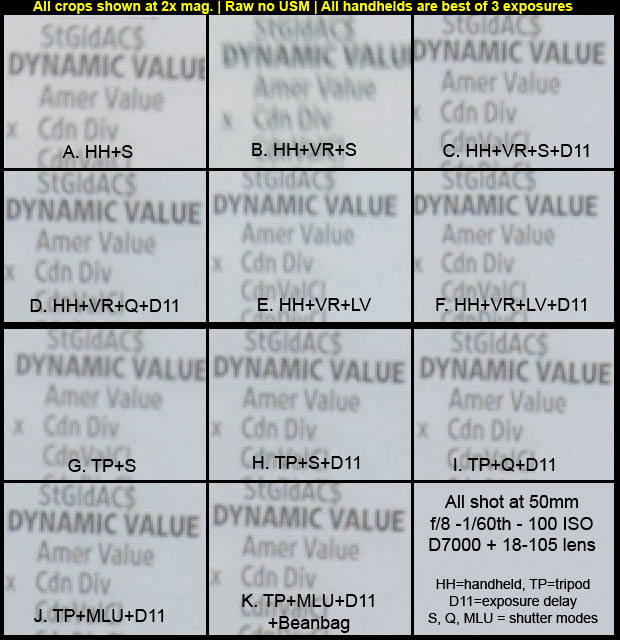
Fig. 7: Image blur for a variety of exposure methods
But neither image stabilization nor a tripod is necessarily a guarantee of avoiding the blur gremlins. As mentioned, Nikon forums have resounded with concerns about mirror slap causing blur. A sufficiently short exposure time like 1/500th second solves the problem by not giving mirror-induced vibrations any time in which to jar things. Even on a tripod, film SLRs have long been known to have a danger zone from roughly 1/20th sec. on to a second or two in which mirror slap vibrations would be visible unless mirror lock-up was used. Shooting handheld, the longer the focal length the greater any mirror vibrations are amplified.
My own testing shows a simple steady progression of mirror vibration blur even with VR (image stabilization) active and standard shutter release at any focal length as shutter speeds get longer than 1/250th. Some nice forum research shows that this blur is more pronounced with the D7000 than in some other dSLRs with the same or greater resolution and with the same or greater maximum frame rate and identifies a lack of foam padding in the mirror box as a likely culprit. What you have to realize is that you're not going to see this unless you print at really large sizes. (Instead: the blur you do see will be due to your unsteady grip and less-than-perfect technique. ;)
Update 24 July re foam padding: DPReview's Nikon forum poster Mako2011 makes the following observation (here): "The time between mirror stop and shutter opening is much shorter than many other comparable DSLR's so I think foam is not the issue. Canon 5D and D7000 video comparisons on the web seem to confirm this. I would think a firmware tweak could adjust this."
If you do print large, then it's nothing new that you have to take extra care for maximum crispness, and Nikon has been particularly generous with tools to do that. When shooting handheld VR is a no-brainer, as is pushing for the shortest possible shutter speeds. In addition use Quiet mode whenever possible and add custom option D11 exposure delay for an even greater improvement. My own testing shows live view is a help but not so much as Quiet mode. On a tripod use MLU + D11 or a cable release. Two second timer is not shown here but is not as effective as D11.
Body 7: Live View
For me, live view on an SLR is more of an emergency feature than something to use frequently. If I'm trying to take a shot with the camera over my head, held down low, or off to one side, then having it available is better than nothing. If I'm trying to fake out strangers into thinking I'm not actually taking a picture when I actually am, it's again better than nothing. Otherwise, I can't see why one wouldn't use the magnificent optical finder. For me at least, the main problem with Nikon's implementation of live view on the D7000 is that the LCD screen is not on an articulated panel. My read is that some future generation of the the D7000 will have that articulated panel; just as soon as Nikon senior management feel that an articulated panel no longer says "low-end price bracket".
The nearly 180 degree viewing angle is partial compensation for the lack of articulation but far from a life saver. The fact that there are limitations re your ability to change aperture; the fact that there is no live histogram; the fact that AF is particularly pokey in live view; and the fact that the screen is no more able to magically overcome bright daylight reflections upon it – none of this seems particularly important given that over-riding lack of articulation.