The Pentax K20D: a RAW review
Page 5, version 2.2, © 2008 by Dale Cotton, all rights reserved.
IQ 5: In-camera JPEGs
I've shot RAW exclusively for so long that this section has been tortuous. I set the K20D's RAW+ option to generate highest quality JPEGs for each RAW shot over the past few days. I was reluctantly impressed with the results. For one thing auto white balance proved excellent in outdoor lighting. The K20D even did better at interpreting its own WB setting than Lightroom in this difficult situation:

Fig. 27: Auto white balance at night
Of course, both the camera and Lightroom come up with a very strange idea of what black sky should look like – my guess is some infra-red involvement.
I found that the default values for Hue, Saturation, and Sharpness worked best, but for Contrast even the lowest setting was sometimes too strong. With these settings during daylight colours were often very accurate:

Fig. 28: Actual colours of the scene

Fig. 29: K20D's JPEG interpretation
For a more exacting test, I simply pointed the camera at the bookcase beside my computer, then developed the RAW version and tweaked as necessary to exactly duplicate the scene:
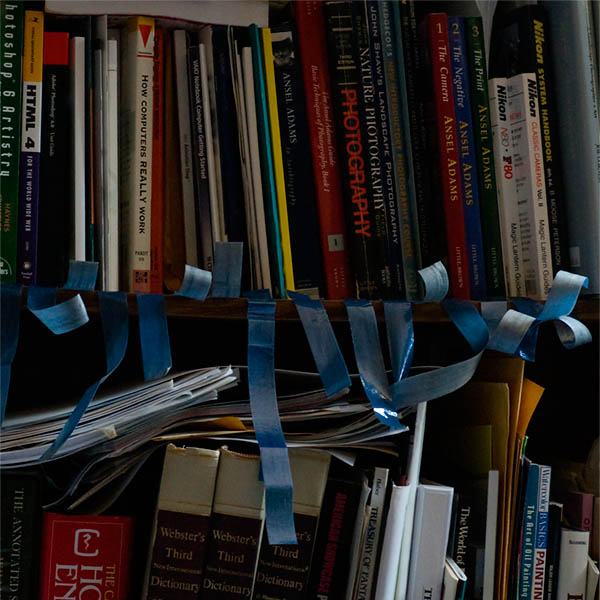
Fig. 30: Actual colours of the scene
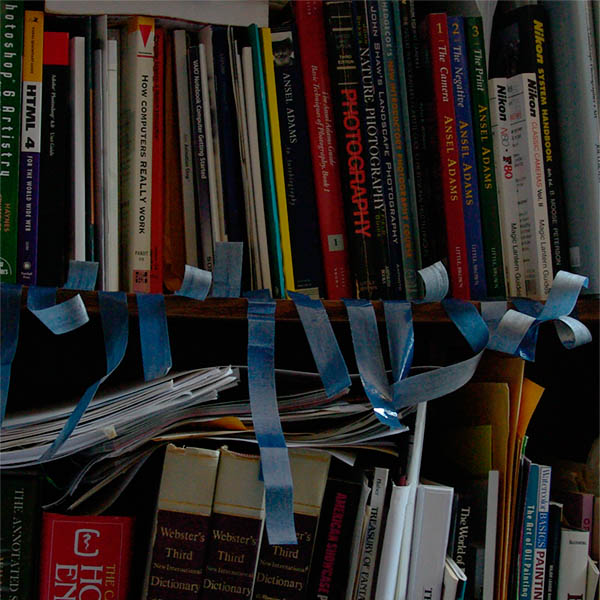
Fig. 31: K20D's JPEG interpretation
In both tests we see that the K20D's JPEG engine has some trouble in the orange and red areas, which seems to be almost a universal complaint (I suspect the necessity for dealing with skin colours may be at play). But everything else is amazingly accurate. (Anyone who's ever owned an Epson inkjet will recognize the blue streamers dangling from the bookcase as the packing tape Epson uses to restrain the guts of their printers during shipping.)
The main area of disappointment proved to be in-camera sharpening. Pentax dSLR fans will shudder in horror at those words, due to controversy re dpreview's critique of some previous models. However, I don't think dpreview has the same expectations I do for sharpening.
I had hoped that by setting in-camera sharpening to the lowest value, I would get the same relative blur I get when I turn sharpening off in a RAW converter, which in turn accepts judicious USM very well. That did not prove to be the case; and the best I could do was leave sharpening at the middle setting and accept the result. Here's the diff:

Fig. 32: USM applied to RAW

Fig. 33: K20D's JPEG sharpening
The chunky+halo look we see in Fig. 33 will be all too familiar to anyone who's edited digital camera JPEGs at 100% mag. and is one of the reasons it's useless to try to evaluate a higher end camera from the JPEG samples posted on most review sites.
...And that's all the patience I have for working with JPEGs. Hopefully, it will hold you over until the major review sites can take over.
IQ 6: Human subjects
I should probably do this right with a tripod and neck brace, but here's a handheld shot under perhaps more typical snapshot conditions:

Fig. 35: crop at 100% mag.
The full size JPEG has been very gently sharpened to save you the trouble. Colours are Lightroom corrected by my standard profile. Let me know if there are other shots I should be doing.
